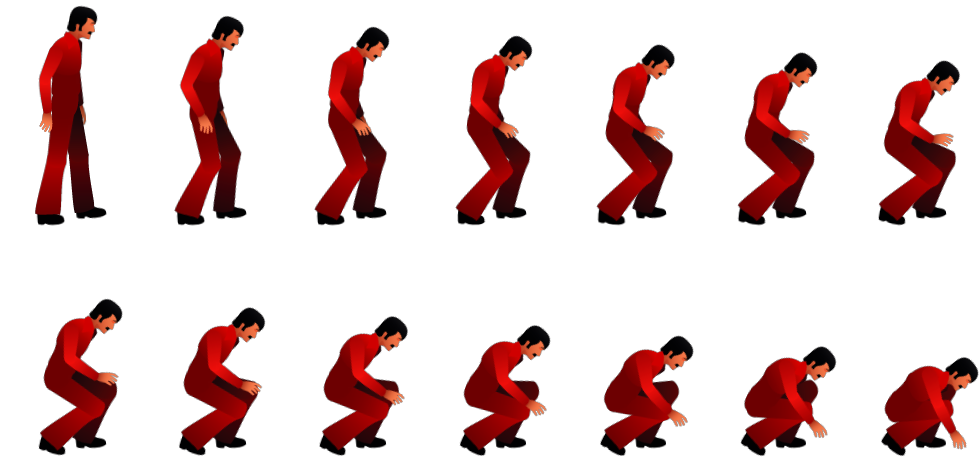Joe Can Walk! Yes indeed, we’ve re-modeled Joe to use a traditional animation system with the help of our talented Peter Thomasen, the original animator on The Silent Age Episode One. We originally used what’s called sprite-sheets, generated from an animation done in Adobe Illustrator, where each frame of the character’s pose is pre-rendered to a file. Here, Joe is picking up an item.
This used to be a very typical way of doing animations in 2D games. However, using this system lead to a lot of issues. Joe had a lot of actions he needed to perform. We had to combine many of these to use the same sprite-sheet. Also, we had to keep all of them in memory because otherwise there would be a lag if Joe performed a task for which we didn’t have the sprite-sheet in memory. Keeping all these images in memory meant the game had difficulty running on the original iPad as well as some iPods.
The solution: Make a model of Joe in a 3D modeling application and use a bone animation system, like all 3D games do these days. The model is still flat, but is now bone-animated.
The benefits of bone animations are multiple. We now have smooth animations instead of fixed and sometimes jerky frames. We can blend between animations as well, e.g. between Joe’s walk and run animation. We can also much quicker generate new animations, and are practically unlimited in the number of different animations we can make. The whole system is much more flexible, and if you’re wondering what we’ll do with this? Well, all we can tell you is this flexibility is essential to the events in Episode Two.
Without further ado, here’s a little teaser.
Remember to follow us on facebook, twitter or sign up to our news letter to know when Episode Two is ready.